
Discover how the Insta360 Flow gimbal can revolutionize your content creation process with ease and efficiency.
The BEST Tool for Smartphone Filming: Insta360 Flow Smartphone Gimbal
If you’re not a full-time creator yet, you probably don’t have a huge budget or a team of people to help you shoot your content. You see these big Youtube channels out here with the best B Roll, top-notch gear, and you wonder how you’ll ever get great shots without their level of production.
Well, I’ll let you in on a secret. Almost all the B Roll shots you see of me on the WFH Base YouTube channel, were captured with my iPhone. Seriously. I bet you’re wondering how I get moving shots without anyone helping me, and that’s a half-truth. In fact, I have Ai helping me, and you’ll read what I mean coming up.
By the end of this article, you’re going to know exactly what you need, how to set up, and actually capture a variety of great B Roll - filming ALONE with your smartphone. Let’s go...
Choosing the Right Kit for Your Needs
The secret to getting high-quality shots while filming alone is a solid gimbal. You can pick one up for as little as $29 or spend upwards of $210 on a smartphone gimbal with limited accessories. I landed somewhere in the middle because I appreciated the value of the kits offered for the Insta360 Flow, which meant less time hunting down compatible accessories.

You can snag one of these in Summit White or Stone Gray, and there's a super quick comparison grid of the kits available below.
With all kits, you’ll get the gimbal, some type of protection, magnetic phone clamp, grip cover, and type A to C cable. With the Creator Kit, you’ll also get a spotlight and more cables for a variety of connections. But if you decide you have plenty of cables already, I’d suggest the Pro Tripod Kit, this is the one I use. As the name suggests, it comes with the Pro Tripod which I pretty much never use the device without.
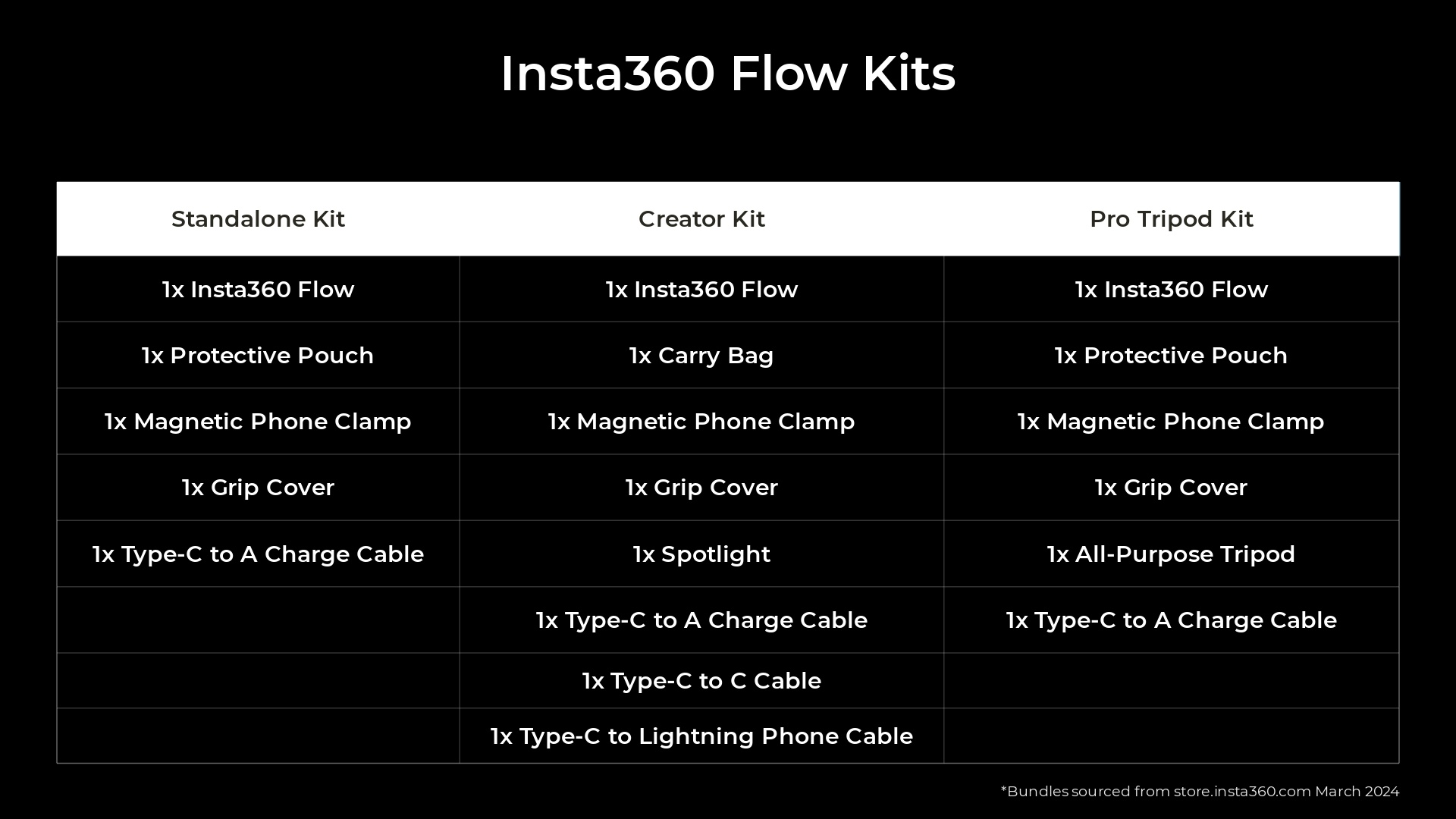
Setting Up the Insta360 Flow for Seamless Filming
Once you’re ready to start shooting, take your smartphone and put it into the magnetic holder, center your phone, and make sure the camera icon on the holder is pointing to your phone’s camera. From there, grab the Insta360 Flow and swing the gimbal open, you’ll feel it notch into place. Then stick your phone on the gimbal, make sure you line up the notch.
You’ll feel the gimbal take your phone and swivel it into place automatically. If it’s swinging around all crazy, it’s not lined up. After a chuckle, adjust the magnetic holder. For me, the problem is usually that the phone isn’t sitting flush, so I just press on the bottom of the phone until it does.
If you want to use it in selfie stick mode, pull the gimbal neck out from the bottom, there’s also a manual tilt feature to help you get creative shots like low angle walking shots. You can pull little tripod feet out of the bottom, but they’re not super stable so I always use the Tripod from the Pro Tripod Kit.
To mount the Insta360 Flow to absolutely ANYTHING, you can tuck those little feet away and screw into the ¼ inch thread to mount it to a superclamp or taller tripod.
Maximizing Versatility with Creative Shooting Techniques
Getting creative shots is simpler than it seems with the Insta360 Flow.
Using the gimbal's smart wheel and app to control camera movements and settings, allows for precise and creative framing. Techniques like Ai tracking are used to keep the subject (you) in focus while moving, and the gimbal’s different modes, such as Follow mode and FPV mode, offer varied motion effects and perspectives.
Moreover, by tapping into the additional accessories such as tripods and clamps, the Insta360 Flow’s adaptability is further enhanced, allowing filmmakers to achieve a broad range of shots from high-impact action sequences to subtle, emotive close-ups, thereby truly maximizing the gimbal’s potential in solo content creation.
But HOW?! ...am I right?
These techniques are easier shown than explained, so I'll T up a section of a video that breaks this down visually.

.png)



